Firstly, you need to ensure that both the sending and receiving wallets support the NFTs you intend to transfer. This can be easily checked by checking the list of supported tokens on the wallets’ website or exploring their interface. Secondly, ensure that the wallet you’ll be sending NFTs from has enough cryptocurrency (ETH) to cover the transfer fees.
The next step involves finding the NFTs you want to transfer on the sending wallet and initiating the transfer process. This may vary depending on the wallet interface, but most wallets will have a “send” or “transfer” button that you can click to start the process. You’ll be prompted to enter the receiving wallet’s address, the amount of NFTs, and the fee you’re willing to pay.
Once you’ve entered all the relevant information, you can double-check it before submitting the transaction. It’s essential to note that the transaction may take some time to complete, depending on the network traffic and your chosen fee. You can monitor the transaction’s progress by checking its status on the blockchain explorer.
In conclusion, transferring NFTs to another wallet is a relatively straightforward process that requires a few essential steps. By carefully following the guide outlined above, you can quickly transfer your NFTs without encountering any issues.
Section 1: Preparation for NFT Transfer
In order to transfer your NFT to another wallet, you must first ensure that you have completed the necessary preparations to avoid any issues during the transfer process. Here are some important things to consider before starting the transfer:
- Check the compatibility of the wallets: Ensure that the wallet you are sending your NFT from and the wallet you are sending it to support the same blockchain and standard (e.g. ERC-721 or ERC-1155).
- Verify the recipient address: Double-check the address of the recipient wallet to make sure that it is correct. One wrong letter or number can result in the permanent loss of your NFT.
- Ensure you have enough gas fees: Prepare for any gas fees that may be required for the transfer. Higher transaction volumes may result in higher fees.
- Consider the timing: Keep in mind that while NFTs are typically transferred quickly, blockchain congestion or network issues can cause delays. Be sure to factor in enough time when planning your NFT transfer.
By taking the time to properly prepare for your NFT transfer, you can minimize any potential issues and ensure a successful transaction.
Create a Wallet
Before you can transfer any NFTs to another wallet, you need to have a wallet first. If you already have a wallet, you can skip this step and jump to the next section. However, if you’re new to the world of NFTs, creating a wallet is your first step.
There are many types of wallets available, including desktop, mobile, and hardware wallets. Desktop and mobile wallets are software wallets that you install on your computer or smartphone, respectively. Hardware wallets are physical devices that you can carry with you.
When choosing a wallet, consider factors such as security, ease of use, and compatibility with the blockchain where your NFT is stored. Some of the popular wallets for storing NFTs include Metamask, MyEtherWallet, Ledger, and Trezor.
Once you’ve chosen your wallet, follow the instructions to set it up. Make sure to keep your private key or seed phrase safe and secure, as this is the key to accessing your wallet and your NFTs.
Choose the NFT to Transfer
Before you start the transfer process, you need to select the specific NFT you want to transfer. This can usually be done by accessing your crypto wallet or NFT marketplace account.
If you have a large collection of NFTs, it’s important to double-check that you’re selecting the correct one for transfer. Each NFT has a unique ID and metadata that you should review to ensure accuracy.
Some NFT marketplaces also offer sorting and filtering options, which can help you quickly locate the NFT you want to transfer. You may also be able to search for NFTs using specific keywords or tags.
Once you’ve selected the NFT you want to transfer, make note of its current location and any associated fees. This information will be important later on in the transfer process.
Check for Gas Fees
When transferring an NFT to another wallet, make sure to check for gas fees beforehand. Gas fees are the fees charged on every transaction made on the Ethereum blockchain. They are paid in Ether (ETH) and are used to incentivize miners to include the transaction in the blockchain.
The amount of gas fee depends on the current gas price and the complexity of the transaction. Gas prices can fluctuate rapidly, so it’s important to check the current market rate before making a transfer. You can use websites like GasNow or EthGasStation to get an estimate of the gas fee.
Gas fees can vary greatly, from a few cents to thousands of dollars, depending on the demand for transactions on the network. Be prepared to pay a higher gas fee if you want your transaction to be processed quickly, especially during times of high network congestion.
- Check the current gas price and market rate
- Use websites like GasNow or EthGasStation to get an estimate of the gas fee
- Be prepared to pay a higher gas fee for faster transaction processing
Section 2: Transferring NFT
Transferring NFT from one wallet to another can be done easily by following these steps:
- Open the wallet where the NFT is currently stored.
- Find the NFT you want to transfer and select the option to transfer or send.
- Enter the recipient address. Make sure you enter the correct address to avoid losing your NFT.
- Check the transaction fees and adjust them if necessary.
- Confirm the transaction and wait for it to be confirmed on the blockchain.
- Once confirmation is received, the NFT will be transferred to the recipient’s wallet.
It is important to note that some wallets may have different interfaces or steps to follow for transferring NFT. Always read the instructions provided by the wallet to ensure a smooth and successful transfer.
Locate the NFT
Before you can transfer an NFT to another wallet, you need to locate it in your current wallet. This may require accessing your wallet’s NFT inventory or searching within a specific collection or contract.
Some common places to look for NFTs include:
- Your wallet’s NFT inventory or holdings
- A specific NFT collection on a marketplace or platform
- A specific NFT contract on a blockchain explorer
Once you have located the NFT, you will need to initiate the transfer process to send it to another wallet. This may involve creating a new transaction and entering the recipient’s wallet address, as well as any additional details or instructions required by the specific platform or marketplace.
– Select “Transfer”
Once you have accessed your NFT wallet on the blockchain, the first step to transferring your NFT to another wallet is to select the option to “Transfer”. This option may be located under a dropdown menu or it may be prominently displayed on the interface.
In order to initiate the transfer, you will need to provide some information about the recipient wallet, such as the wallet address. Be sure to verify this information carefully before submitting the transfer request, as NFT transfers can be irreversible and there is no way to retrieve your NFT if it is sent to the wrong address.
Some wallets may also require additional steps or confirmations, such as entering a password or confirming the transfer on a separate device. Follow the prompts carefully to ensure that your transfer is successful and that your NFT arrives safely in its new wallet.
Enter the Recipient’s Wallet Address
Before transferring your NFT, you need to know the wallet address of the person you are sending it to. This is often a long string of numbers and letters that uniquely identify their wallet on the blockchain.
You can usually find a person’s wallet address by asking them directly or checking their profile on an NFT marketplace. Some marketplaces also allow you to transfer NFTs directly to another user without having to manually enter their wallet address.
When entering the recipient’s wallet address, be sure to double-check that it is correct. Transactions on the blockchain are irreversible, and sending an NFT to the wrong address could result in the loss of your NFT.
- To enter the recipient’s wallet address, click on the “Send” or “Transfer” button in your wallet.
- Paste the wallet address into the designated field.
- Enter the amount of NFT you want to transfer (if applicable).
- Click on “Send” or “Transfer” to initiate the transaction.
Once the transaction is submitted, it will be processed by the blockchain network. The time it takes for the transaction to be confirmed can vary depending on network congestion and other factors. Once the transaction is confirmed, the NFT will be transferred to the recipient’s wallet.
Section 3: Verifying NFT Transfer
After you have transferred your NFT to another wallet, it is important to verify that the transfer has been successful. Here are the steps to verify the transfer:
- Open the wallet where you have transferred your NFT.
- Find the transaction history section in your wallet.
- Look for the transaction where you have sent your NFT.
- Click on the transaction to view transaction details.
- Verify that the address where you have sent your NFT is correct.
- Check if the transaction has been confirmed on the blockchain.
If the transaction has been confirmed and the address where you have sent your NFT is correct, then your NFT transfer has been successful.
| Tip: | It is always a good practice to double-check the address before sending your NFT to another wallet. This will help you avoid sending your NFT to the wrong address. |
|---|
Now that you have successfully transferred and verified the transfer of your NFT, you can enjoy the benefits of owning and trading your digital asset.
Check the NFT Transaction History
Before transferring your NFT to another wallet, it’s essential to check its transaction history. You can do this by searching for the NFT on a blockchain explorer like Etherscan or OpenSea.
On the blockchain explorer, you’ll see the history of the NFT’s ownership, including its previous owners and the dates of each transfer. You can also see its transaction hash, which is a unique identifier for each transfer.
Checking the transaction history can help you ensure that the NFT you’re receiving is legitimate and hasn’t been involved in any suspicious activities. It can also confirm that the NFT is currently owned by the sender and that they have the right to transfer it to you.
If you notice any red flags in the transaction history, such as a recent transfer or a transfer to a suspicious address, you may want to reconsider the transfer or do some further research.
Inspect the Recipient’s Wallet
Before transferring your NFT to another wallet, it is important to inspect the recipient’s wallet. Make sure that the wallet is compatible with your NFT and that it has a strong security system in place. You should also double-check that you have the correct wallet address, as sending your NFT to the wrong address could result in permanent loss.
If you are unsure about the recipient’s wallet, you can do some research to gather more information. Check online forums or social media groups to see if anyone has had negative experiences with the wallet in question. Additionally, you can reach out to the recipient and ask them about their wallet security measures to help ensure that your NFT is safe.
It is also a good idea to consider the transaction fees associated with the transfer. Some wallets may charge higher fees than others, so be sure to compare your options before making a decision. Finally, once you have inspected the recipient’s wallet and are confident in your decision, you can initiate the transfer process.
Section 4: Troubleshooting NFT Transfer
If you encounter any problems during the NFT transfer process, don’t panic! There are a few common issues that can arise when transferring NFTs to another wallet. Here are some troubleshooting tips to help you resolve the issue:
- Check for network congestion: Sometimes, network congestion can cause delays or errors in the NFT transfer process. Check the network status and wait for a few minutes before making another attempt.
- Ensure sufficient funds: Make sure you have enough funds in your wallet to cover the gas fees associated with the NFT transfer.
- Re-check the recipient address: Double-check the recipient wallet address to ensure that you entered it correctly. A single typo can result in the NFT being sent to the wrong address.
- Verify the contract address: Make sure you are sending the NFT to the correct contract address. Sending it to the wrong contract address can result in the loss of your NFT.
- Contact customer support: If all else fails, contact the customer support team of the wallet or marketplace where you are attempting to transfer the NFT. They may be able to provide additional guidance and support.
By following these troubleshooting tips, you will be able to resolve most issues that arise during the NFT transfer process. Remember, it’s important to take your time and ensure that you are following the correct steps to ensure a successful transfer.
Troubleshooting Process for a Failed Transfer
If you have attempted to transfer an NFT to another wallet and the process has failed, there are a few steps you can take to troubleshoot the issue.
- Check Account Balance: The first step is to check if you have sufficient balance in your wallet to complete the transfer. If you do not have enough funds, the transfer will fail automatically.
- Check Network Congestion: High network congestion can also lead to a failed transfer. You can check the current status of the network and congestion levels on websites such as EtherScan or GasNow.
- Verify Wallet Addresses: Make sure that you have entered the correct wallet addresses for the sender and the receiver. A simple typo or mistake can cause the transfer to fail.
- Check Token Compatibility: Ensure that the token you are trying to transfer is compatible with the receiving wallet and the network it is on. Different networks have different standards, such as ERC-721 and ERC-1155 for Ethereum. Make sure the token complies with the standard used by the receiving wallet.
- Contact Support: If none of the above steps resolve the issue, you can contact the support team of the wallet or platform you are using for assistance.
By following these steps and taking some precautions, you can ensure that your NFT transfers are successful and hassle-free.
Contacting Support
If you encounter any issues while transferring your NFT to another wallet, don’t panic! The first step is to contact customer support. Most NFT marketplaces have a dedicated support team that can help you resolve any concerns you may have.
Before contacting support, make sure you have all the necessary information ready. This may include your wallet address, the transaction ID, and any other relevant details. It’s also helpful to have screenshots or recordings of the issue you are experiencing.
When you contact support, be clear and concise in explaining the issue. Provide all the necessary information, as well as any steps you have already taken to try and resolve the issue. Customer support representatives are there to help you, so it’s important to be patient and polite in your interactions.
If you are unable to resolve the issue with customer support, you may need to seek additional help from online forums or communities specific to the NFT marketplace. These communities often have experienced members who can offer guidance and support.
Summary of the NFT Transfer Process
Transferring NFTs between wallets involves a few basic steps:
- First, ensure that the wallet you want to transfer the NFT to supports the same blockchain network as the NFT you want to transfer.
- Next, locate your NFT in your current wallet and initiate the transfer process. This will typically involve entering the recipient wallet’s address and any other necessary information.
- Confirm the transfer and wait for it to be processed by the blockchain. This may take a few minutes or longer, depending on network traffic and other factors.
- Once the transfer is complete, verify that the NFT has been successfully transferred to the recipient wallet.
It’s important to note that NFT transfers may involve network fees, which can vary depending on the specific blockchain network and the level of demand at the time of transfer. Be sure to factor these fees into your transfer calculations.
Additional Tips for NFT Transfers
Transferring NFTs can be a bit complicated, especially for those who are new to the process. Here are some additional tips to consider to ensure a smooth transfer:
- Double-check the recipient wallet address: Before initiating the transfer, make sure that you have the correct wallet address of the recipient. Sending NFTs to the wrong address can result in permanent loss of the token.
- Check gas fees: NFT transfers require gas fees to be paid to the network. Always check the current gas fees and adjust your transaction accordingly to avoid unnecessary expenses.
- Choose a suitable wallet: Not all wallets support all NFTs. Make sure that the wallet you are using supports the particular NFT you want to transfer.
- Consider using a third-party service: Some third-party services specialize in NFT transfers and can offer additional security and support for the transaction.
- Follow NFT marketplaces guidelines: If you are transferring NFTs through a marketplace, make sure to follow their guidelines to avoid any potential issues or disputes.
By following these tips, you can ensure a smooth and secure transfer process for your NFTs.







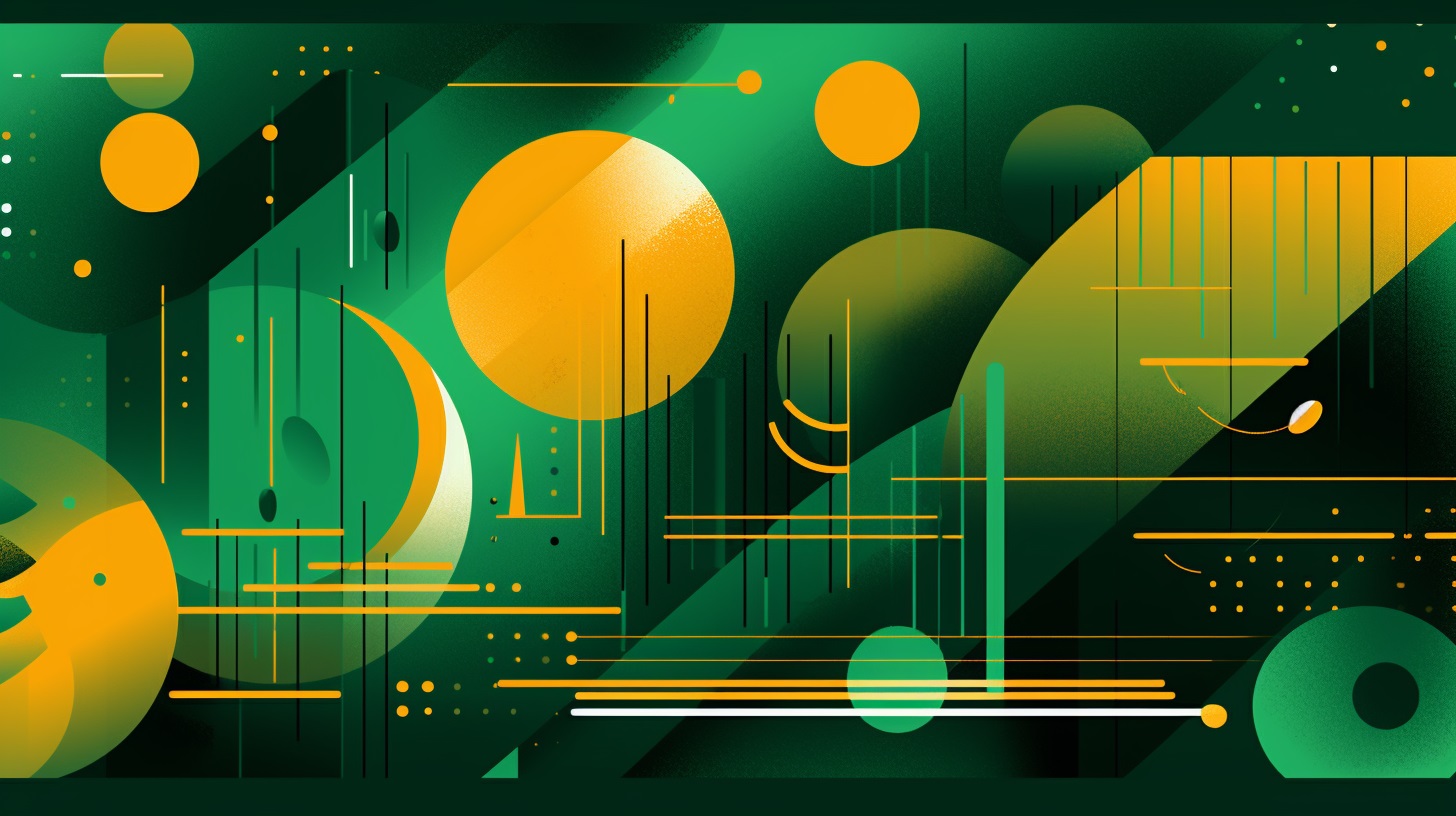
This article provides a clear step-by-step guide on transferring NFTs to another wallet. As someone who is new to the world of NFTs, I found it helpful to learn about the importance of wallet compatibility and ensuring I have enough cryptocurrency for the transfer fees. The instructions were easy to follow, and I feel more confident in handling NFT transfers now. Thanks for sharing!
Thanks for sharing this guide! Transferring NFTs was something I was hesitant about, but this article explained it really well. I followed the steps, and it worked like a charm. Now I can easily move my NFTs between wallets without any hassle.
Is there a maximum number of NFTs that can be transferred at once? I have a large collection and I’m wondering if I need to split them into multiple transactions.
Hi Anna_1987, there is usually no maximum limit on the number of NFTs that can be transferred at once. However, it’s important to consider the transaction fees and network congestion when deciding how many NFTs to transfer in a single transaction. If you have a large collection, it might be more efficient to split them into multiple transactions to avoid high fees and potential delays. Hope this helps!
Great article! Transferring NFTs can be a bit tricky, but this guide simplifies the process. I’ve successfully transferred my NFTs using the steps mentioned here. Thanks for sharing!
How long does it usually take for the transaction to be completed?
Typically, the time it takes for the transaction to be completed varies depending on the network traffic and the fee you’ve chosen. If the network is congested, it might take longer for the transaction to be confirmed. Additionally, higher fees tend to prioritize the transaction, resulting in faster completion. It’s advisable to monitor the transaction’s progress on the blockchain explorer to get a better estimate of the completion time.
Great article! I’ve been struggling to transfer NFTs between my wallets, but this guide makes it much easier to understand. I’ll definitely follow these steps next time I want to transfer my NFTs. Thanks for the helpful tips!
Thanks for the informative guide! I’ve always been a bit confused about how to transfer NFTs, but your article cleared it up for me.
Great article! How long does the transfer usually take to complete?
Hi digital_adventurer83, usually the transfer of NFTs can take anywhere from a few seconds to a few minutes to complete. The speed of the transfer depends on factors such as the blockchain network congestion and the fee you set for the transaction. So, it’s always a good idea to check the blockchain explorer for the transaction’s status. Hope this helps!
This article provides a great guide on transferring NFTs. It’s crucial to ensure both wallets support the tokens and have enough ETH for fees. Remember to double-check the information before submitting the transaction. Exciting times in the NFT world!
Great article! But I have a question. Is it possible to transfer NFTs between different blockchain networks?
Hi cryptoExpert22, glad you found the article helpful! To answer your question, transferring NFTs between different blockchain networks is not straightforward. Since NFTs are unique to the blockchain they were created on, transferring them to a different blockchain would require a bridge or interoperability protocol. These bridges allow for the transfer of NFTs across different chains, but they are still relatively new and may have limitations. It’s important to research and ensure that both the sending and receiving blockchains support the specific bridge or interoperability protocol you intend to use. Let me know if you have any more questions!
Thanks for the guide! I’ve been wanting to transfer my NFTs to another wallet, and this article provided clear and concise steps on how to do it. The information about checking for wallet compatibility and having enough ETH for the transfer fees was particularly helpful. Keep up the good work!
How long does it usually take for an NFT transfer to be completed?
Hey Emily_Happy, the time it takes for an NFT transfer to be completed can vary. It depends on several factors such as the blockchain network’s congestion, the chosen fee, and the specific NFT you’re transferring. Generally, it can range from a few minutes to several hours. You can keep track of the transaction’s progress by checking its status on the blockchain explorer. Hope that helps!
Thanks for the guide! I had been struggling with transferring my NFTs, but this article made it clear and simple. I followed the steps, and now my NFTs are safely in my new wallet. Great job!
Thanks for the guide! I’ve been wanting to transfer my NFTs, but I wasn’t sure how. This article explained it perfectly.
The process of transferring NFTs to another wallet can be quite simple if you follow these steps. Just make sure to check if both wallets support the NFTs you want to transfer and have enough cryptocurrency for the transaction fees. Don’t forget to double-check all the information before submitting the transaction. Happy NFT transferring!
Thanks for the article! I have a question regarding the transfer process. Can I transfer NFTs between wallets on different blockchains?
Hi Emma_89, thank you for your comment! Regarding your question, transferring NFTs between wallets on different blockchains is generally not possible. NFTs are usually built on specific blockchains, and each blockchain has its own infrastructure and standards. However, there are some projects working on interoperability solutions that aim to enable cross-chain transfers of NFTs in the future. Until then, it’s advisable to check if the receiving wallet supports the same blockchain as the NFTs you want to transfer. I hope this clarifies things for you. Let me know if you have any more questions!
Great article! But I have a question, what happens if the receiving wallet doesn’t support the NFTs I want to transfer?
Hi BlockchainEnthusiast2021! That’s a great question. If the receiving wallet doesn’t support the NFTs you want to transfer, the transaction won’t go through. It’s crucial to ensure compatibility between wallets to avoid any issues. Before initiating the transfer, make sure to check the supported tokens list or contact the receiving wallet’s support team for clarification. Keep in mind that different wallets may support different types of NFTs, so it’s always best to confirm beforehand.
This article provides a clear and concise guide on transferring NFTs to another wallet. It’s essential to double-check all the information before submitting the transaction to ensure a seamless transfer. Thanks for sharing!
Can you recommend any reliable wallets that support NFTs?
Sure, Jennifer34! There are several reliable wallets that support NFTs. One popular option is MetaMask, which is a browser extension wallet and is compatible with various blockchain networks. Another option is Trust Wallet, which is a mobile app wallet and supports multiple blockchains as well. Just make sure to do your research and choose one that suits your needs and preferences. Happy transferring!
This article provides a clear and concise step-by-step guide on how to transfer NFTs to another wallet. I appreciate the emphasis on checking the supported tokens and ensuring that the sending wallet has enough cryptocurrency to cover the transfer fees. The information on monitoring the transaction’s progress is also helpful. Overall, a great article for those looking to transfer their NFTs seamlessly.
Great article! One thing I’m curious about is whether there are any limitations on the size or type of NFTs that can be transferred between wallets? Can I transfer any NFT, regardless of its size or format? Thank you!
Thanks for your comment, CryptoMaster87! Regarding your question, there are typically no limitations on the size or format of NFTs that can be transferred between wallets. As long as both the sending and receiving wallets support the specific NFT standard, you should be able to transfer any NFT, regardless of its size or format. Just make sure to check the compatibility of the NFTs with the wallets before initiating the transfer. Feel free to ask if you have any further questions!
Thanks for the guide! I’ve been wanting to transfer my NFTs to another wallet, but I didn’t know where to start. This article provided clear instructions, and now I feel confident in making the transfer.
Thanks for the guide! I’ve been trying to transfer my NFTs to another wallet, and this article has been a lifesaver. The step-by-step instructions make it easy to understand, even for a beginner like me. Keep up the great work!
Great article! However, I have a question. Can you recommend any wallets that support NFTs?
Sure, AlexStrong87! There are several wallets that support NFTs. Here are a few popular ones: MetaMask, Trust Wallet, MyEtherWallet, and Coinbase Wallet. Each of these wallets has user-friendly interfaces and extensive NFT support. You can visit their respective websites to learn more about their features and decide which one suits your needs best. Good luck with your NFT transfers!
Transferring NFTs to another wallet seems easy enough. It’s crucial to ensure that both wallets support the specific NFT you want to transfer. Also, don’t forget to have enough ETH to cover the transfer fees. Double-checking the entered information is always a good idea!
Transferring NFTs can be quite daunting at first, but once you get the hang of it, it’s a breeze! I’ve been using this guide to move my artwork to different wallets, and it has been super helpful. Just make sure you double-check all the details before hitting that submit button. Happy transferring!
This article provides a clear and concise guide on how to transfer NFTs to another wallet. It’s great to see that the author emphasized the importance of ensuring that both wallets support the NFTs and having enough cryptocurrency to cover the transfer fees. The step-by-step instructions make it easy for anyone to follow. Overall, a very helpful article!
This guide is really helpful! I’ve been trying to figure out how to transfer my NFTs, and this article explained it perfectly. Thanks for sharing!
Great article! I have a question – what happens if I enter the wrong receiving wallet’s address during the transfer process?
Hi crypto_guru! If you enter the wrong receiving wallet’s address during the transfer process, the NFTs will be sent to that address. Unfortunately, once the transfer is completed, it’s challenging to recover the NFTs. It’s crucial to double-check the receiving wallet’s address before submitting the transaction to ensure a successful transfer. Feel free to ask if you have any more questions!
This article provides a helpful guide on transferring NFTs to another wallet. It’s essential to ensure that both the sending and receiving wallets support the NFTs you want to transfer. Double-checking all the information before submitting the transaction is crucial. Thanks for the useful tips!
Thank you for providing this simple guide! I was always confused about how to transfer my NFTs, but your instructions made it so much easier. I’m glad I can now seamlessly move them to another wallet. Keep up the great work!
Thanks for the helpful guide! I was struggling to transfer my NFTs, but your article made it much easier for me. Keep up the great work!
Thanks for providing such a comprehensive guide! I’ve been struggling to transfer my NFTs, and this article really helped me understand the process. Keep up the good work!
This article provides a clear and concise guide on transferring NFTs to another wallet. It’s crucial to ensure that both wallets support the NFTs you intend to transfer, and having enough cryptocurrency to cover the fees is essential. Overall, a helpful and informative read!
Can you recommend any wallets that are user-friendly for transferring NFTs? I’m new to this and want to make sure I choose the right one.
Sure, Liam_Brown! If you’re new to transferring NFTs, I would recommend using MetaMask or Trust Wallet. Both wallets have user-friendly interfaces and support multiple NFTs. Make sure to do some research and choose the one that suits your needs best. Happy transferring!
Is there any risk of losing my NFTs during the transfer process?
Hi Emily213, transferring NFTs from one wallet to another generally does not involve the risk of losing your assets. However, it’s always recommended to double-check the receiving wallet’s address before initiating the transfer to ensure accuracy. Additionally, it’s advisable to use wallets with a good reputation and security measures in place. By following these precautions, you can minimize the risk of any potential loss during the transfer process. Happy transferring!
Can you recommend some wallets that support NFTs?
Sure, JohnSmith76! Here are a few wallets that support NFTs: MetaMask, Trust Wallet, MyEtherWallet, and Coinbase Wallet. These wallets have user-friendly interfaces and are widely recognized in the NFT community. Make sure to check their websites for detailed instructions on how to transfer NFTs. Happy transferring!
Is there any risk of losing my NFTs during the transfer process?
Transferring NFTs between wallets does come with some risks, but if you follow the proper steps, the chances of losing your NFTs are minimal. Make sure to double-check the receiving wallet’s address before initiating the transfer to avoid sending your NFTs to the wrong destination. Additionally, it’s crucial to use wallets that have a good reputation and strong security measures in place. By exercising caution and using trusted wallets, you can significantly reduce the risk of losing your valuable NFTs.
Transferring NFTs to another wallet is much easier than I expected! I followed this guide and successfully transferred my NFTs without any hassle. Thanks for the helpful tips!
Is it possible to transfer NFTs between wallets using a mobile app, or is it only available on desktop wallets?
Yes, it is possible to transfer NFTs between wallets using a mobile app. Many mobile wallets now support NFTs and have user-friendly interfaces for seamless transfers. Just make sure to choose a mobile wallet that supports the specific NFTs you want to transfer. Happy transferring!
Great article! Transferring NFTs can be daunting, but this guide simplifies the process. It’s crucial to ensure the compatibility of the wallets and have enough ETH for fees. Double-checking the transaction details is a must. Thanks for the helpful tips!
Transferring NFTs to another wallet is such a breeze! I love how clear and user-friendly the interface is. Just make sure to double-check all the details before submitting the transaction. Happy transferring!
NFTs are fascinating digital assets, and transferring them to another wallet should be a simple process if you follow these easy steps provided in the article. It’s crucial to ensure compatibility between wallets and have enough ETH for fees, but once you initiate the transfer, it’s just a matter of patience for the transaction to complete successfully.
Transferring NFTs to another wallet seems like a daunting task at first, but this guide simplifies the process beautifully. It’s crucial to ensure the compatibility of both wallets and have sufficient ETH for transfer fees. With clear steps on initiating the transfer and monitoring its progress, this article truly makes it easy to navigate the world of NFT transfers.
Transferring NFTs to another wallet seems like a complex task at first, but with the right guidance, it becomes much easier. It’s important to double-check all the details before finalizing the transaction to avoid any potential issues. Overall, this guide provides valuable insights for those looking to navigate the NFT transfer process smoothly.
Transferring NFTs to another wallet seems quite simple as long as you carefully follow the steps outlined in this article. Ensuring both wallets support the NFTs, having enough ETH for transfer fees, and double-checking all details before submitting are crucial for a smooth transfer experience.
Transferring NFTs to another wallet seems like a daunting task, but with the right steps, it becomes effortless. Ensuring compatibility between wallets and having enough ETH for fees are crucial. Initiating the transfer process is straightforward, just stay patient during the transaction. Remember, simplicity is key when it comes to NFT transfers!
How secure is the transfer process when moving NFTs between wallets? Are there any risks involved in the transaction?
Transferring NFTs between wallets is generally secure as long as you follow best practices such as double-checking wallet addresses and ensuring you’re using reputable platforms. However, there are inherent risks in any digital transaction, including potential hacking or phishing attacks. It’s crucial to stay vigilant and keep your private keys secure to minimize these risks.
Transferring NFTs to another wallet seems like a simple task if you follow these steps carefully. It’s crucial to ensure both wallets support the tokens and that you have enough ETH for fees. Checking the transaction status is important to ensure a smooth transfer process.
Transferring NFTs between wallets seems like a complex task, but with the right steps outlined in this article, it becomes much more manageable. It’s crucial to ensure compatibility between the sending and receiving wallets before initiating the transfer. Additionally, having enough ETH for transaction fees is essential for a smooth transfer process. Overall, following the guide provided here can help users transfer their NFTs seamlessly.
Transferring NFTs to another wallet seems quite simple as long as you ensure both wallets support the tokens and have enough ETH for fees. I found the guide easy to follow and helpful in navigating the process smoothly.
Transferring NFTs to a different wallet can be a bit daunting at first, but with the right steps, it becomes quite easy. Ensuring compatibility between the sending and receiving wallets is crucial, along with having sufficient ETH for transaction fees. The process of initiating the transfer and monitoring its progress is straightforward and rewarding once completed successfully.
How can I ensure that the transaction fees are reasonable when transferring NFTs between wallets?
To ensure that the transaction fees are reasonable when transferring NFTs between wallets, you can adjust the gas fees in your wallet settings. Gas fees determine the speed at which your transaction is processed on the blockchain. By setting a reasonable gas fee, you can avoid overpaying for the transfer. Additionally, you can keep an eye on the current gas prices in the network to make an informed decision. Happy transferring!
Transferring NFTs to another wallet can seem daunting at first, but with the right steps, it becomes manageable. Ensuring both wallets support the NFTs, having enough ETH for fees, and carefully following the transfer process are key. Remember, patience is essential as transactions can take time based on network traffic. Stay informed and the process will go smoothly.
Transferring NFTs to another wallet seems like a daunting task at first, but this article breaks it down into simple steps that anyone can follow. Making sure both wallets support the tokens and having enough ETH for fees are key. It’s a smooth process with the right guidance!
Transferring NFTs to another wallet is a breeze if you follow these simple steps. Just make sure both wallets support the tokens, have enough ETH for fees, and carefully input the recipient’s address. The transaction might take some time, but with patience, it will go through smoothly.
Transferring NFTs to another wallet might seem daunting at first, but with the right steps, it can be a smooth process. Ensuring compatibility between the sending and receiving wallets and having enough ETH for the transfer fees are crucial initial steps. Once you initiate the transfer and double-check the details, patience is key as the transaction might take some time. Overall, following these simple guidelines can help make the process seamless and successful.
Transferring NFTs to another wallet can seem complex at first, but with the right steps, it becomes quite manageable. Checking wallet compatibility and having sufficient ETH for fees are crucial steps. Initiating the transfer on the sending wallet and verifying all details before submission is key. Patience is needed as the transaction processes. Overall, transferring NFTs is simpler than it appears.
Transferring NFTs to another wallet seems simple if you follow the steps outlined in this article. It’s essential to ensure both wallets support the tokens, have enough ETH for fees, and carefully enter all transfer details. The process may take some time due to network traffic, but monitoring the transaction status will keep you informed.
Transferring NFTs to another wallet seems pretty straightforward based on the steps outlined in this article. It’s essential to verify wallet compatibility and ensure there’s enough ETH for fees. I believe this guide will be helpful for those navigating NFT transfers for the first time.
Transferring NFTs to another wallet seems like a complex task at first, but once you get the hang of it, it’s a seamless process. Ensuring compatibility between wallets and having enough ETH for fees is crucial. Remember to double-check all details before confirming the transfer!
Transferring NFTs to another wallet is a breeze if you follow these simple steps outlined in the article. Make sure both wallets support the tokens, have enough ETH for fees, and carefully enter the recipient’s address. Monitoring the transaction’s progress is key for a smooth transfer experience.
Transferring NFTs to another wallet seems like a hassle-free task once you have the necessary information handy. Ensuring both wallets support the specific NFTs and having sufficient ETH for fees simplifies the transfer process. It’s crucial to follow the steps diligently to avoid any hiccups during the transaction. Overall, it’s rewarding to see how smoothly NFT transfers can be executed in the digital realm.
Could you provide more details on how to choose the right fee for NFT transfer?
When choosing the right fee for your NFT transfer, it’s crucial to consider the current network congestion and the speed at which you want the transaction to be processed. Higher fees typically result in faster confirmation times, especially during peak network usage. However, you can also utilize gas estimation tools to determine an appropriate fee based on real-time network conditions. Remember to stay updated on gas prices to optimize your transfer process!
Transferring NFTs to another wallet seems like a fascinating process! I believe ensuring compatibility between the wallets and having enough ETH for fees are crucial steps. This guide definitely makes it less intimidating for newcomers in the NFT space.
I think transferring NFTs between wallets can be a bit intimidating for new users, but this guide breaks it down into simple steps that anyone can follow. It’s important to double-check all the details before confirming the transfer to avoid any issues.
Transferring NFTs to another wallet seems like a complicated process at first, but with this guide, it becomes much more manageable. Ensuring both wallets support the tokens and having enough ETH for fees are crucial steps. The interface differences can be intimidating, but once you start the transfer, it’s a smooth process overall.
Transferring NFTs to another wallet seems like a daunting task, but with the right steps outlined in this article, it becomes surprisingly simple and manageable. It’s crucial to ensure compatibility between the sending and receiving wallets, as well as having sufficient cryptocurrency to cover the fees. Following the guide provided here will make the process seamless and efficient for any NFT enthusiast.
Is there a limit to the number of NFTs that can be transferred in a single transaction?
Hi Alexis87, there is typically no limit to the number of NFTs that can be transferred in a single transaction. As long as the sending and receiving wallets support the volume of tokens you wish to transfer, you should be able to send multiple NFTs in one go. Just ensure you have enough ETH for the transaction fees. Hope this helps!
Transferring NFTs between wallets can be a bit tricky at first, but with some careful steps like ensuring wallet compatibility and having enough ETH for fees, it becomes much easier. It’s important to double-check all details before submitting the transfer to avoid any issues.
Transferring your NFTs to another wallet can seem daunting at first, but with the right guidance, it becomes a seamless process. Make sure both wallets support the tokens, check the transfer fees, and follow the steps to initiate the transfer. Remember, patience is key as the transaction may take some time to process. Happy transferring!
Transferring NFTs to another wallet seems like a challenging task at first, but after reading this guide, I feel more confident in my ability to navigate the process smoothly. Ensuring both wallets support the NFTs and checking the transaction details carefully before final submission are essential steps to success. Thank you for simplifying this process for us!
Transferring NFTs to another wallet seems like a hassle at first, but following this guide makes it much simpler and more manageable. It’s crucial to double-check all the details before confirming the transaction to ensure a smooth transfer process.
Is it necessary to have a specific wallet for NFTs, or can any crypto wallet support NFT transfers?
Yes, it is essential to use a wallet that specifically supports NFT transfers, as not all crypto wallets are equipped to handle the unique characteristics of non-fungible tokens. Using a wallet designed for NFTs will ensure a seamless transfer process and proper storage of your digital assets.
Transferring NFTs to another wallet seems like a complex task at first, but with the right steps outlined in this article, it becomes quite straightforward. It’s crucial to ensure compatibility between the wallets and have sufficient ETH for transfer fees. Following the guide provided here makes the process seamless and efficient.
Transferring NFTs to another wallet seems like a hassle-free process as long as you make sure both wallets support the tokens, have enough ETH for fees, and double-check all details before submitting. It’s a smooth journey in the realm of digital assets!
Transferring NFTs to another wallet is quite simple if you follow the steps outlined in this guide. It’s crucial to ensure both wallets support the NFTs, have enough ETH for fees, and accurately enter the recipient’s address. Monitoring the transaction’s progress is also key. Overall, it’s a smooth process once you get the hang of it!
Transferring NFTs between wallets can be a bit tricky at first, but with the right steps, it becomes much easier. Making sure both wallets support the NFTs, having enough ETH for fees, and carefully going through the transfer process are crucial for a smooth experience. Patience is key as transactions may take time to process. Overall, transferring NFTs is a manageable task with the proper guidance.
Transferring NFTs to another wallet seems quite straightforward based on the guide provided in the article. The steps outlined make it easy to follow, especially for someone new to handling NFTs. It’s essential to double-check all details before proceeding with the transfer to ensure a seamless experience.
Transferring NFTs to another wallet seems like a straightforward process according to this guide. It’s crucial to ensure that both wallets support the NFTs, have enough ETH for fees, and properly input the receiving wallet’s address. Patience is key as the transaction may take some time to complete. Overall, a helpful article for those looking to navigate NFT transfers.
Could you provide more details on how to check the list of supported tokens on the wallets’ website? I’m a bit confused on where to find this information. Thanks!
Sure thing, LilyWrites! To check the list of supported tokens on a wallet’s website, you can usually find this information under the “Assets” or “Supported Tokens” section. Some wallets also have a “Token List” feature where you can explore all the supported tokens. If you’re having trouble locating it, you can refer to the wallet’s FAQ section or contact their customer support for assistance. Hope this helps!
Could you provide more details on how to check the list of supported tokens on the wallets’ websites? Is it a complicated process?
Hey Samantha_1985, checking the list of supported tokens on wallet websites isn’t too complicated. You usually just need to visit the wallet’s website, navigate to the tokens section, and look for a list of supported NFTs. It’s usually displayed clearly to make it easy for users. Hope that helps!
Could you clarify if there are any specific limitations on the size of NFTs that can be transferred between wallets?
Yes, there are limitations on the size of NFTs that can be transferred between wallets. The size of an NFT is determined by the data stored on the blockchain, such as the image or metadata associated with the token. Larger NFTs may require higher gas fees for the transfer due to increased data size. It’s recommended to check the specific requirements of the sending and receiving wallets to ensure a smooth transfer process.
Is there a specific wallet you recommend for transferring NFTs with low fees?
Hi AlexJohnson, for transferring NFTs with low fees, I recommend using wallets like MetaMask or Trust Wallet. They generally offer competitive fees and user-friendly interfaces for NFT transfers. Make sure to compare the fees and features of different wallets before making your choice!
Transferring NFTs to another wallet seems like a simple process if you carefully follow the steps outlined in the article. It’s crucial to ensure both wallets support the NFTs, have enough ETH for fees, and double-check all details before initiating the transfer. Monitoring the transaction’s progress is also key to a successful transfer.
I think it’s crucial to double-check all the information before submitting the transfer. It’s important to be patient as the transaction may take some time to complete, especially during high network traffic. Overall, transferring NFTs to another wallet seems straightforward, as long as you follow the necessary steps.
Transferring NFTs to another wallet seems like a complicated process, but this guide breaks it down into simple steps that anyone can follow. Ensuring compatibility between wallets and having enough ETH for fees are crucial steps to consider. With the right information and a bit of patience, transferring NFTs can be done smoothly.
Could you elaborate more on how to distinguish between wallets that support NFTs and those that don’t?
Sure thing! When verifying if a wallet supports NFTs, you can search for the specific NFT standards it mentions, such as ERC-721 or ERC-1155. These standards indicate compatibility with NFTs. Also, browsing through the wallet’s FAQs or reaching out to their customer support can clarify this aspect further.
Could you elaborate on how to navigate the interface to find the “send” button on different wallets? It seems like it could vary significantly from one platform to another.
Hey AlexandriaSmith23! Navigating the interface to find the “send” button on different wallets is indeed crucial. While specific steps may vary, most wallets have a similar layout with a designated section for NFT management. Look for options like “My NFTs,” “Portfolio,” or “Assets” to locate your NFT collection. Once there, you should find the option to select the NFT you wish to transfer and proceed with the sending process. Hope this helps!
Transferring NFTs to another wallet seems like a manageable task if you follow the steps outlined in this article. It’s crucial to ensure both wallets support the NFTs and have enough cryptocurrency to cover the fees before proceeding. Taking the time to double-check the transaction details can prevent any potential issues during the transfer.
Is there a limit to the number of NFTs that can be transferred in one transaction, or can you transfer multiple NFTs at once?
Yes, there is usually no limit to the number of NFTs that can be transferred in one transaction. You can transfer multiple NFTs at once as long as both wallets support the tokens and you have enough cryptocurrency to cover the fees. Simply select the NFTs you want to transfer and proceed with the transfer process as usual. Happy transferring!
How can I verify if the receiving wallet accepts the specific NFTs I want to transfer?
To verify if the receiving wallet accepts the specific NFTs you want to transfer, you can check the wallet’s supported tokens list on their website or within the wallet interface. Make sure the NFTs you intend to transfer are compatible with the receiving wallet before initiating the transfer process. Good luck!
Could you provide more details on how to track the transaction after it has been initiated? I’m a bit confused about that part.
How can I make sure that the receiving wallet also supports the specific type of NFTs I want to transfer?
Transferring NFTs to another wallet seems like a hassle at first, but once you familiarize yourself with the process, it becomes much simpler. It’s crucial to double-check all the details before initiating the transfer to avoid any mishaps along the way. Overall, ensuring both wallets support the NFTs and having enough ETH for fees are key steps in successfully completing the transfer.
Transferring NFTs can be a bit tricky at first, but once you familiarize yourself with the process, it becomes much easier. I appreciate the simple guide provided in this article, making it more accessible for users to navigate the transfer seamlessly.
How long does it usually take for the NFT transfer to go through? Any tips on expediting the process?
Transferring NFTs to another wallet is quite simple if you follow the steps outlined in this article. Make sure to check the supported tokens, have enough ETH for the fees, and carefully initiate and monitor the transfer process. With a little patience, you’ll successfully move your NFTs!
Is there a recommended maximum fee to ensure a timely transfer of NFTs between wallets?
Is there a specific time frame within which the NFT transfer must be completed to avoid any issues?
Transferring NFTs to another wallet seems like a hassle-free process if you carefully follow the steps outlined in this article. It’s important to ensure both wallets support the tokens, have sufficient ETH for fees, and double-check all details before proceeding with the transfer. Thanks for the guide!